Windows的最新补丁崩溃事件查看器 但微软已经暂时修复了它
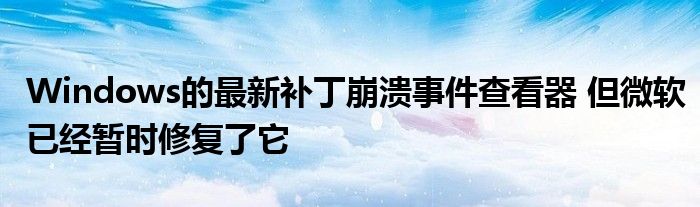
任何发布仅安全更新的人都可能会遇到此问题。
微软已经提出了该问题的解决方案,但根据支持说明,计划在6月底推出正确的解决方案。
这个问题会影响到所有版本的Windows,从Windows 10版本1903到Windows 7,以及相应版本的Windows Server。
“当您尝试在事件查看器中展开、查看或创建自定义视图时,您可能会收到一个错误,MMC检测到管理单元中的错误并将其卸载’,应用程序可能会停止响应或关闭,”微软解释道。
使用“操作”菜单中的“过滤当前日志”时,用户可能会看到同样的错误。
对于任何有兴趣探索窗口和解决问题的人来说,事件查看器是一个重要的工具。
微软的解决方案包括将其提供的功能粘贴到PowerShell窗口中并运行它。
之后,用户可以键入命令get-Event Viewer来查看自定义视图。每次打开新的PowerShell窗口,用户都需要重新输入相同的功能。它允许用户查看以前定义的自定义视图。
事件查看器中可能导致此问题的更新包括:
适用于Windows 10的KB4503293 LCU,版本1903。
KB4503327适用于Windows 10版本1809和Windows Server 2019的LCU。
适用于Windows 10的KB4503286 LCU,版本1803。
适用于Windows 10的KB4503284 LCU,版本1709。
适用于Windows 10的KB4503279 LCU,版本1703。
KB4503267适用于Windows 10版本1607和Windows Server 2016的LCU。
适用于Windows 10的KB4503291 LCU,版本1507。
KB 4503276 Windows 8.1和Windows Server 2012 R2月度摘要。
仅适用于KB4503290 Windows 8.1和Windows Server 2012 R2的安全更新。
KB 4503285 Windows Server 2012和Windows Embedded 8 Standard月度摘要。
KB 4503263仅适用于Windows Server 2012和Windows Embedded 8 Standard的安全更新。
KB 4503292 SP1 Windows 7和R2 SP1 Windows Server 2008月度摘要。
KB4503269 Windows 7 SP1和Windows Server 2008 R2 SP1的仅安全更新。
KB 4503273 Windows Server 2008 SP2版月度摘要。
KB4503287 Windows Server 2008 SP2的仅安全更新。
免责声明:本文由用户上传,与本网站立场无关。财经信息仅供读者参考,并不构成投资建议。投资者据此操作,风险自担。 如有侵权请联系删除!